XML sitemaps are an effective tool to help search engines index your site’s content, allowing more people to find your site and view your content.
Google loves to index everything, which means indexes every URL on your site.
If Google doesn’t know where your content is, it can’t rank it for what people might be looking for. So if you don’t have an XML sitemap,
Google will need help finding all of your content.
In this article, we’ll explain What is XML Sitemap, how XML sitemaps work, what they can do for your site, and how to create them using the WordPress editor. We’ll also discuss best practices for using them and share tips for ensuring they’re as effective as possible.
Table of Contents
What is an XML sitemap?

An XML sitemap is a list of URLs on a website that are available for crawling by search engine bots.
It typically helps in the finding and indexing of new pages on a website by search engines.
It’s just like the table of contents in a book: it helps search engine bots to find their way around your site more easily, and it helps Google better understand what your site’s about. As such, having an XML sitemap can help boost your search engine optimization (SEO).
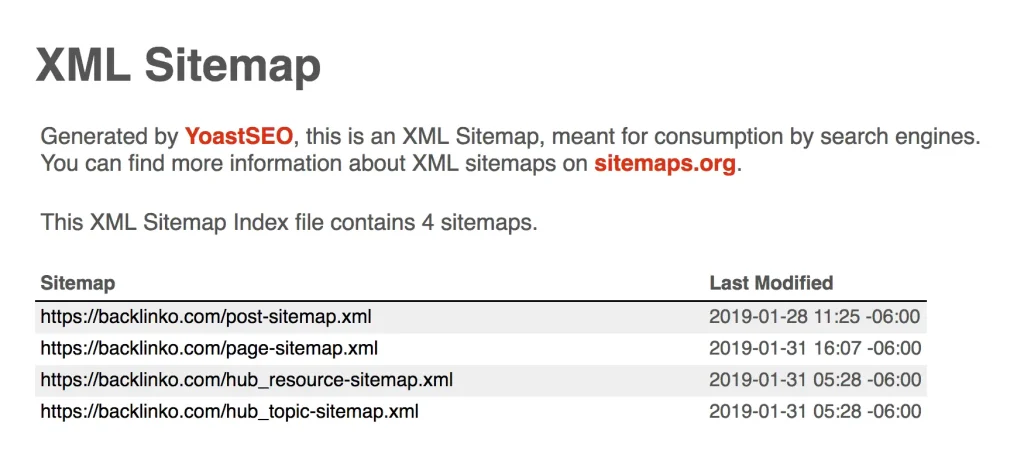
It can be challenging to identify pages, nevertheless, when they are periodically generated without internal links leading to them.
A sitemap helps speed up the discovery of material.
What are the different types of XML Sitemaps?
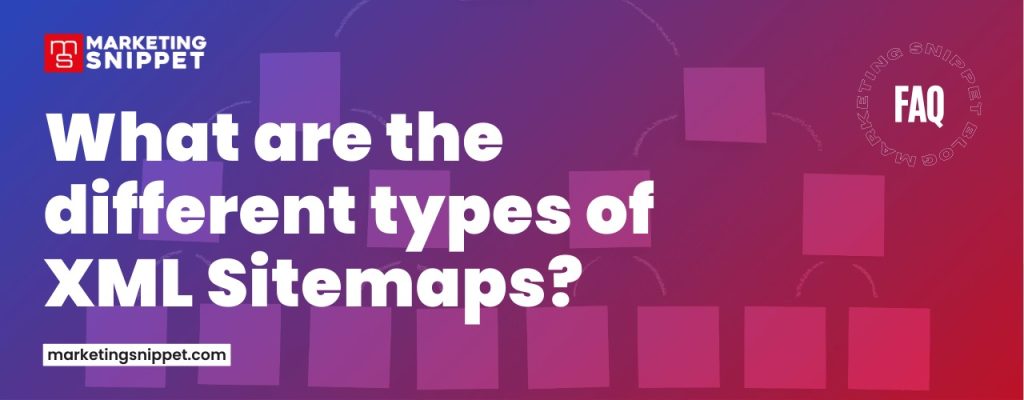
There are six types of XML sitemaps:
XML Sitemap Index
You can combine multiple xml files into a single XML sitemap index file, often termed as sitemap-index.xml.
For instance large websites who want to take this granular approach even further, you can create multiple files like this—but just keep it simple!
Image Sitemaps
Image sitemaps are a type of sitemap that specifically catalogs images on a website, providing information about each image, such as title, caption, geographic location, and other important metadata.
Image sitemaps are an useful tool for search engines to index images on a website more
effectively and can also help website owners track which images are being indexed and which are not.
Video Sitemaps
Video sitemaps are XML files that provide information about videos on your website, including the video file itself, the title and description of the video, when the video was published, and when it was last updated.
Video sitemaps can also optionally include information about the duration of the video, the actors in the video, the category of the video, and the geographic location where the video was shot.
News Sitemaps
News sitemaps are a type of XML sitemap that is specifically designed to help search engines find and index news articles.
News sitemaps can include information such as the publication date, author, and keywords associated with an article.
Mobile Sitemaps
Mobile sitemaps are specialized sitemaps that are designed to help improve the visibility of mobile websites in search engine results pages.
Mobile sitemaps can include information such as the location of mobile-friendly pages, the preferred mobile version of a page, and the relationship between mobile pages and their desktop counterparts.
Dynamic XML Sitemap
A dynamic XML sitemap is a sitemap that is automatically generated and updated as new pages are added or existing pages are modified.
This type of sitemap can be very helpful for large websites, like any ecoomerce website that is constantly adding or changing content.
How can an XML sitemap help your website?

An XML sitemap can help your website’s SEO in a few ways:
1. It can help search engines find and index all the page and posts of your site.
2. It can help search engines understand your site’s structure
3. It can provide information about when your pages were last updated
4. It can tell search engines how often your pages are updated
5. It can help search engines prioritize which pages to crawl first
One of the most typical SEO mistakes is a website that does not have XML sitemaps.
How do you create an XML sitemap?

The layout of your website and how frequently it is changed will determine the best technique to construct an XML sitemap. However, there are a few general tips that can help you create an effective XML sitemap:
1. Keep your sitemap up to date.
As your website changes, so should your sitemap. Make sure to update your sitemap whenever you add or remove pages from your site.
2. Include all important pages.
Your sitemap should include all of the most important pages on your website. This will help ensure that search engines can find and index all of your site’s content.
3. Use a consistent format.
When creating your sitemap, be sure to use a consistent format. This will make it easier for search engines to read and understand your sitemap.
4. Include a location tag.
Be sure to include a location tag in your sitemap. This will help search engines determine where your website is located.
5. Include a lastmod tag. For a large website, it is necessary to add the last modification of content or page in the sitemap.
What are the best practices for using XML sitemaps?

The best practices for using XML sitemaps are to keep them simple, add them early and frequently, use a single file, and ensure that they are clear and easy to read.
Here are some recommendations for using XML sitemaps in your upcoming web project.
- Make sure that your sitemap is up-to-date and accurate. This means regularly checking and updating your sitemap to ensure that all of your website’s pages are included, and that any changes to your website are reflected in the sitemap.
- Submit your sitemap to search engines. This will increase the likelihood that the pages on your website are indexed and shown in search results.
- Use multiple sitemaps if necessary. If your website is large or has multiple sections, you may need to create multiple sitemaps to cover all of your website’s content.
- Use a sitemap index if you have multiple sitemaps. Multiple sitemaps can be submitted to search engines using a sitemap index, which is a file that contains a list of all the sitemaps for a website.. 5. Include relevant information in your sitemaps. In addition to listing your website’s pages, your sitemap can also include information such as when.
How to add sitemap xml in wordpress?

Some ways to add a sitemap to your WordPress site. One way is to use a plugins like Google XML Sitemaps, Yoast, All in One SEO & Rank Math.
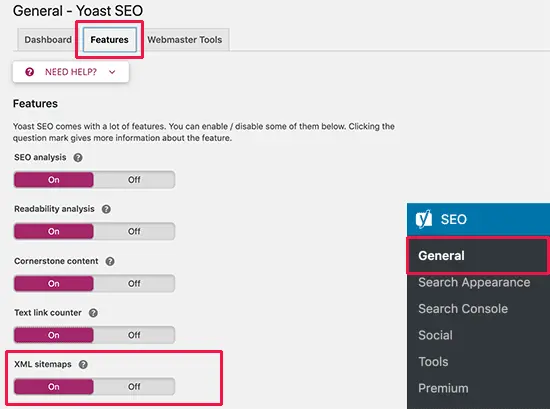
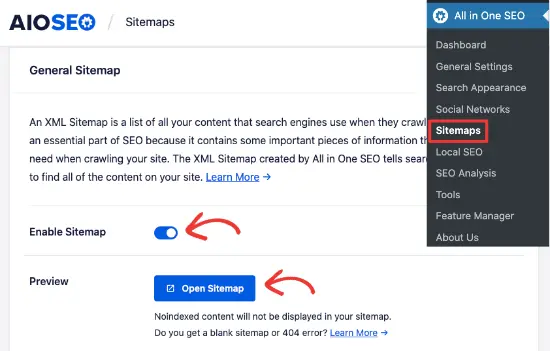
Another way is to manually add a sitemap to your site. You can do this by adding a file called sitemap.xml to your website’s root directory.
By altering the header.php file for your theme, Sitemap will be added to your WordPress website. Simply add the code below to the header.php file:
<?php if (function_exists(‘sitemap’)) { sitemap(); } ?>
This will add a sitemap to your WordPress site.
How to check if website has xml sitemap?

The quick and straightforward response to this query is that employing a web crawler is one way to determine whether a website has an XML sitemap
or search engine, looking for a sitemap file in the website’s code, or checking the website’s robots.txt file.
How can I submit an xml sitemap file to Google?

The best methods for submitting a sitemap xml file to Google, however, are using Webmaster Tools and Google Search Console.
Conclusion
Many web entrepreneurs and small business owners become frightened when they hear the term “XML sitemap.”
It has a technical, code-like sound. How can you generate and publish an XML sitemap if you’re neither a computer whiz or an expert in search engine optimization?
If so, this guide must be helpful to you.




